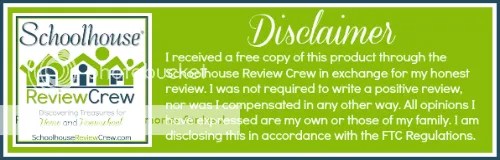Share this:
- Tweet

- Share on Tumblr

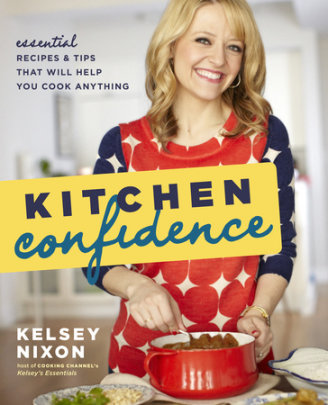
Cookbooks are so awesome, aren’t they? I was given a copy of Kitchen Confidence by Kelsey Nixon. Many of you may know Kelsey from The Next Food Network Star, and also her cooking show, Kelsey’s Kitchen. Reading Kelsey’s cookbook is like sitting down with a friend to talk food. What could be more fun?! The book gives greatly detailed lists of the essentials that every kitchen needs, including pantry items, equipment, and even cooking techniques. With nearly 100 recipes, you can have something new and delicious every day for 3 months. The book if filled with beautiful, high-quality glossy photos, and every one makes my mouth water. Kelsey is a down-to-earth girl, and her wonderful recipes are simple and easy to make, with quality ingredients. I love her little tidbits that are posted with each and every recipe. This cookbook will make a wonderful addition to any collection. Those who know me well know how much I love cookbooks, and I love having this one for sure. Some o the recipes are Scalloped Sweet Potatoes, Creamed Corn, Vegetable Barley Soup, and lots more. You won’t regret purchasing this book.
I received this book for free in exchange for an honest, unbiased review. All opinions are my own.


Math is kind of a sore spot with me. I struggled with it in school, and it’s the subject I dread teaching my own kids. I’ve gotten flash cards to help drill math facts, but they end up getting lost. When I heard of UberSmart Math Facts from UberSmart Software, I knew we had to try it out. For just $24.95, up to 8 students can build their Math skills with drilling exercises using dot and flash cards, as well as practicing keyboard typing skills with numbers. UberSmart Math Facts is recommended for grades/ages K-6, but really you can use this with any age that needs to brush up on their addition, subtraction, multiplication, and division skills.
UberSmart Math Facts is a Windows-based downloadable software, which means there is no physical product to keep up with. That is a huge plus for me. I don’t much like having clutter in the house, and this is so easy to keep up with. When it loads, this adorable little gem pops up:

Is that awesome, or what? I love how retro it looks. I know it hasn’t nothing to do with the actual software, but I had to show it off anyway.
Now onto the software. It offers a lot of options, and is pretty easy to use. When you open the program, you can set up profiles for each student using it. Then there are several tabs to choose from depending on what your student needs to do. They are:
The last 2 are for the parent, as the software tracks the accomplishments of the students.
The Learn tab has 2 options: Beginner and Intermediate. The Beginner option only works on addition and subtraction, and uses Dot Cards.The Dot Card option is pretty neat. The dot cards look a lot like dice, only they’re a bit easier to see. The Intermediate option teaches addition, subtraction, multiplication, and division, and uses Flash Cards. With the Learn tab, your child is simply learning the facts. A problem is shown with cards, and when they click the Show button, the correct answer is given.

There’s also a progress bar at the bottom to see how far you’ve gone in the “lesson.”
The Practice tab is similar to the Learn tab, except that the student has to enter the answer themselves before moving on to the next question. If no answer is entered, the correct answer will be shown after a period of several seconds (I’m thinking it’s about 10 seconds).

The Practice tab also allows for practicing keyboard entry skills. A flash card pops up with a number, and the student simply types in the number that is shown. Easy Peasy!

The Test tab offers both assessment tests and mastery tests. The assessment test is not timed, but is fairly lengthy. It covers topics such as odd/even numbers, counting forwards and backwards, counting card dots, etc. The mastery test is timed, but you can choose whether or not the Time bar is shown at the bottom or not.

The Compete tab is pretty fun! You get a series of problems on flash cards, and you can “compete” with UberSmart Math Facts around the world to see how you rank among them. This is not a live competition, however. When you enter an incorrect answer, a sound is played to let your know your answer is wrong. When all of the questions are completed, your score and rank are shown. For this, you can also choose which grade level to do (elementary, middle, high, or adult), as well as choosing which user is completing the work.

The photo above is from the Report tab. You can view reports from every student, in every topic. You can choose the student you want to check on, as well as the topic.
I am very happy and impressed with UberSmart Math Facts. It’s so easy and simple to use. We used the program in addition to our regular math. It came in handy for us because Rachelle and Issac have trouble remembering their times tables, and this is a fun easy way to drill them, and it makes for doing independent work easy. All of the cards are easy to read, and it’s perfect for all ages, in my opinion.I think the only thing I’d like to see changed, is to have the ability to minimize the program. As it stands, you can only close the program out completely, and sometimes it would be nice to be able to minimize in order to go back and forth between programs. However, UberSmart Math Facts does load fairly quickly, so that is nice. The kids rarely complained about using the UberSmart Math Facts program. I really like the Learn portion; you can spend as much or as little time as you need, and use it as many times as you want. This is a review program, and isn’t meant to be used on its own as a curriculum. I love it, though, and plan to use it for years to come.
Be sure to click the graphic below to read reviews from my fellow crew Crew Mates. We all received the same product for this review.

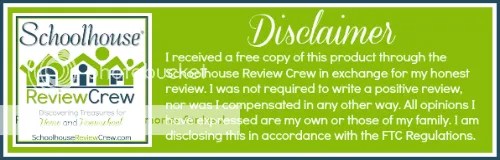



I love finding new products that I think our family will enjoy, and learning about new vendors. We were given the opportunity to review Happy Kids Songs Workbook: Hands-on Activities to Build Character, Social, and Emotional Skills, as well as 3 sets of songs via download: Friends & Sharing, Happiness & Attitude, and Manners & Character from Happy Kids Songs. The products are geared towards ages 3-8. The cost of the workbook at the time of posting is $12.56, and the song sets are $4.95 for each set of 5 songs. The songs can of course be burned to a CD, added to an MP3 player, or just played from your computer.



Volume 1, Friends & Sharing, includes the following songs: Sailing on the Seven C’s, Everybody Wants to Find a Friend, Sharing Friends, Happy as Happy Can Be, and Together. Volume 5, Happiness & Attitude, includes: Shake it Out and Dance, Who Knows What’s a Kudo?, I Don’t Understand, Be Good to Yourself, and Better Together. Finally, Volume 6, Manners & Character, includes: H-o-n-e-s-t-y, The Magic Word, Quirks, The Golden Rule, and Six Little Kids. A little fun fact for you: Dr. Mac, the composer of the songs, is also the musical director and songwriter for Jay Jay the Jet Plane. Most of the songs are fun and catchy, and really stick in your head. Other songs are a bit more serious, but they still drive the topic home. The songs are secular in nature, but are still very moral. I’m really glad we received the Manners & Character set, because I am working on that a lot with Lucas, and this is something fun and easy to use to help reinforce what he’s learning.

Lucas really enjoyed the songs and the workbook activities that he was able to do. We just played the songs on the computer during the review period. I’ll probably try to add them to the kids’ iPod soon, since they listen to music on it fairly often. The songs are a great tool to use to teach morals, or to help reinforce what you’re already using to teach your children. There are other volumes of songs available to purchase other than the ones we received. I love how easy this is to incorporate into your day.
Be sure to click below and read reviews from my fellow Crew Mates. We all received the same product, and it’s fun to see what others do with something! You can follow along with Happy Kids Songs on Facebook, Twitter, and YouTube. Thanks for stopping by!