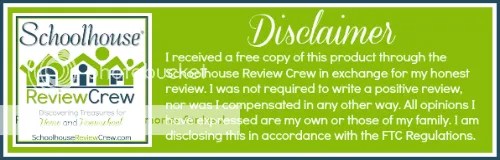I love it when I find new and unique products to use in our homeschool, even if it’s only for a short while. If it’s something that covers more than one subject, well, that’s even better! Our family was given the opportunity to try Orphs of the Woodlands from Star Toaster. The recommended starting grade is 4th, so only my 3 oldest children used this. Subscriptions normally last for 2 months, but we were given access for 1 full year. Extensions can also be purchased if needed. This is an online program, and is like a story, learning, and a game all-in-one. The title of the book is The Treasure of Hightower https://andrikofarmakeio.com/generic-cialis/. One cool thing about the program is that many of the team members come form homeschooling families themselves. One team member is a teenager, and he did some of the coding, research, and even provided the voice for a character in the program.